Setting up employees
After adding the company, you can add employees to your company. Adding employees to Cutehr is simple. Follow the following steps to add employees to your company.
Adding Employees
To add employees to your company, click on the Emplyees menu in sidebar then Click the "Add Employee" button, fill up the basic details of employee like name, email address in the popup and then click Add Employee.
After adding the employee, the page will be redirected to basic information of the employee.
You can fill up the basic work, personal, etc for the employee.
Editing Employees
For editing any employee's detail, click on the Employees menu in sidebar then click on employee's name or pencil icon against employee to edit the employee detail.
Once you click on employee's name or pencil icon, you will be redirected to the employee detail page, here you can edit the information of the employee and click on save button.
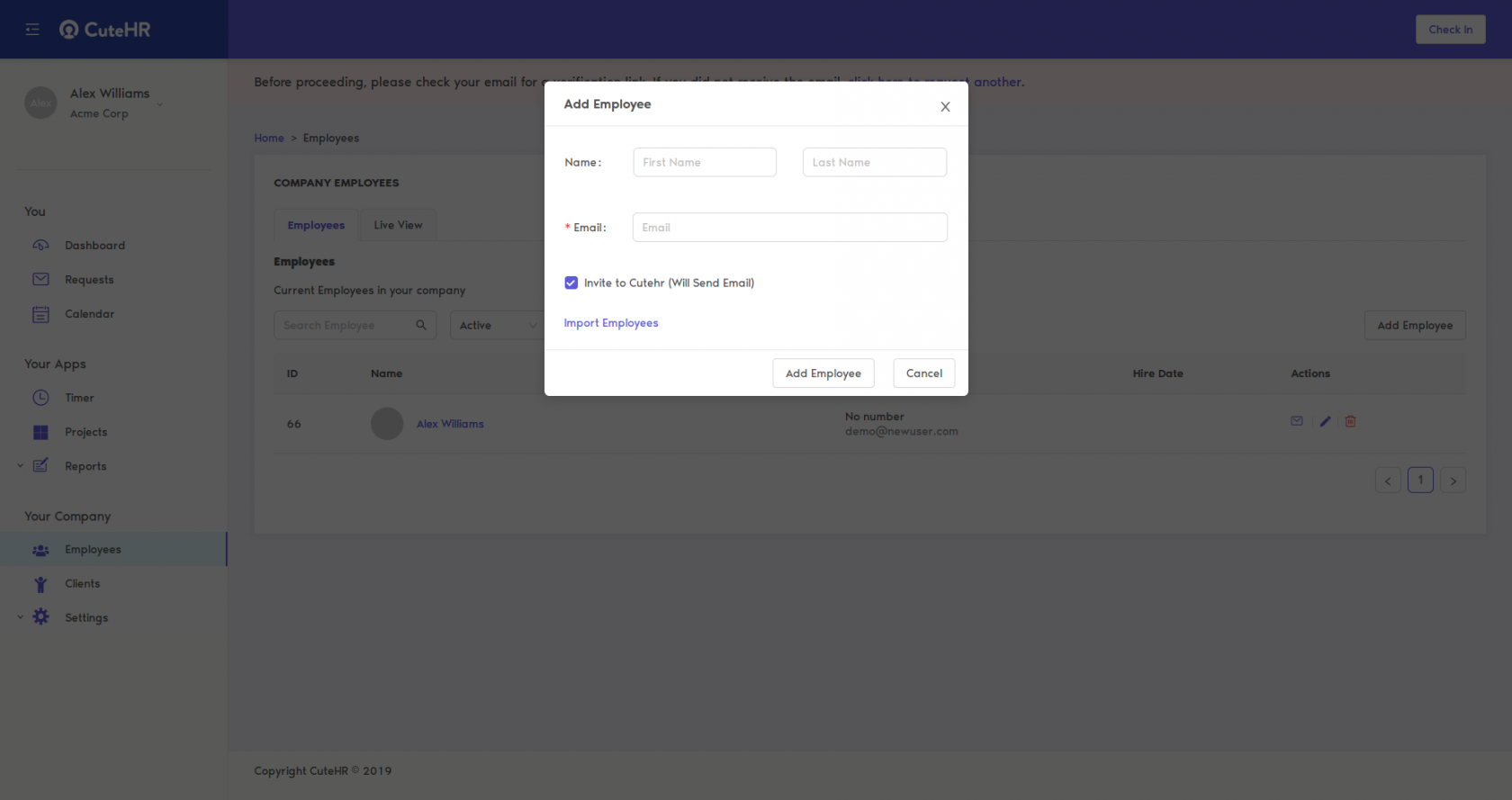
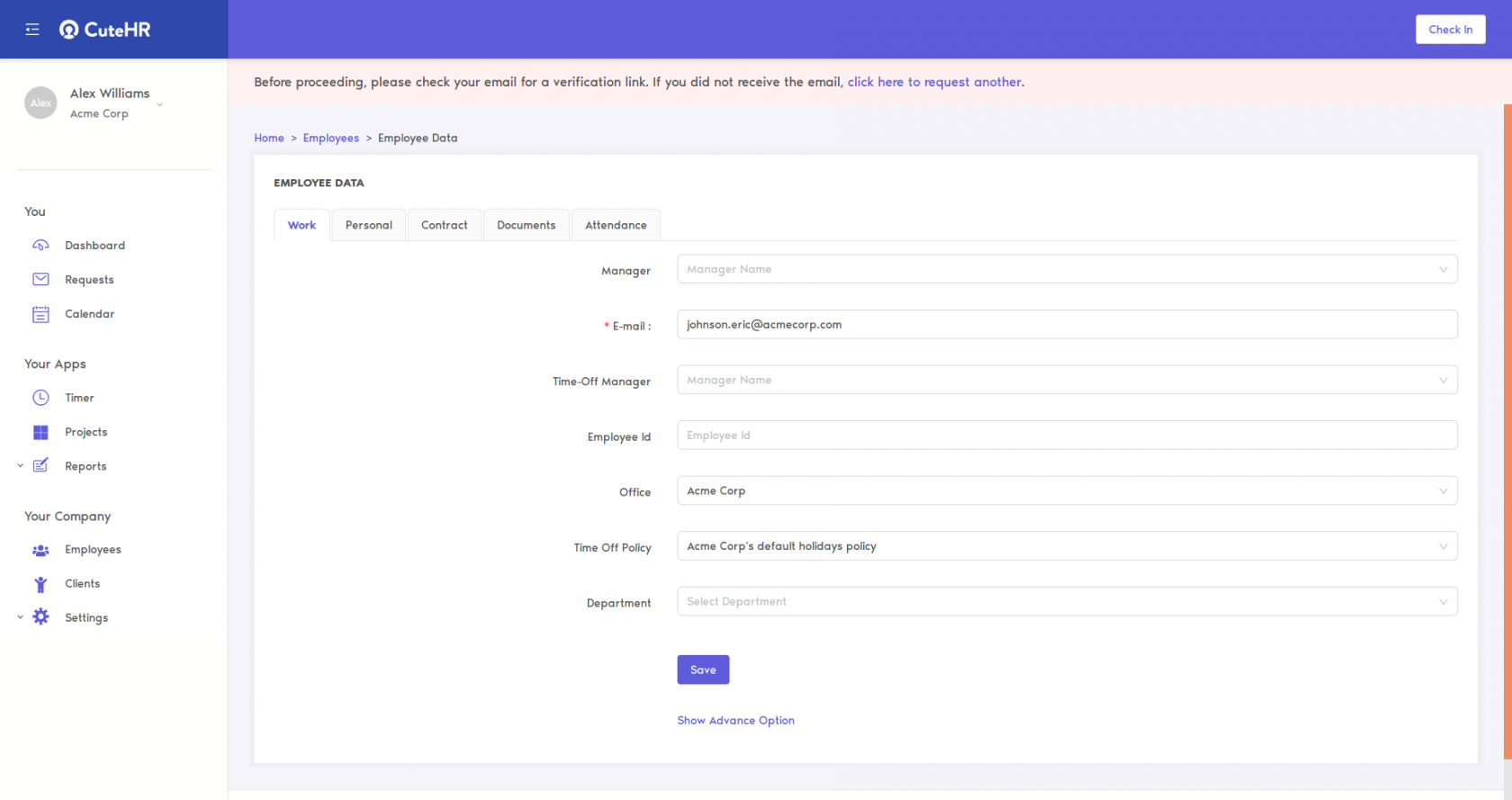
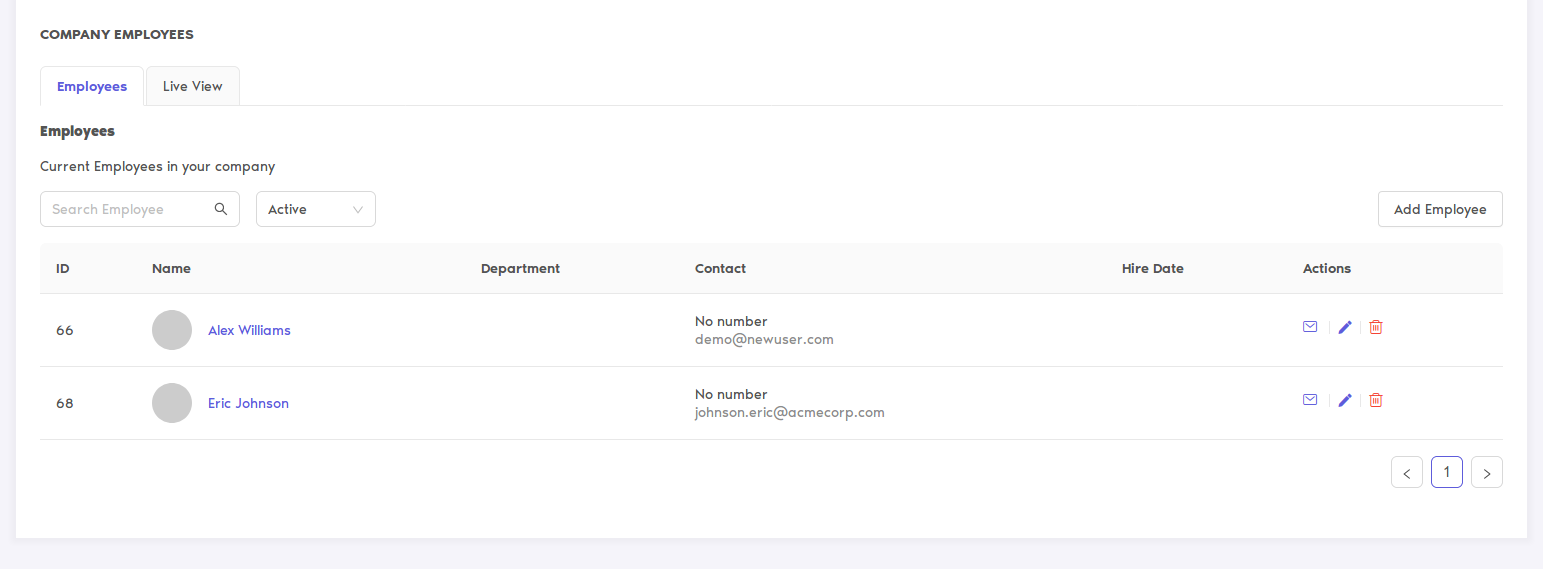
No Comments